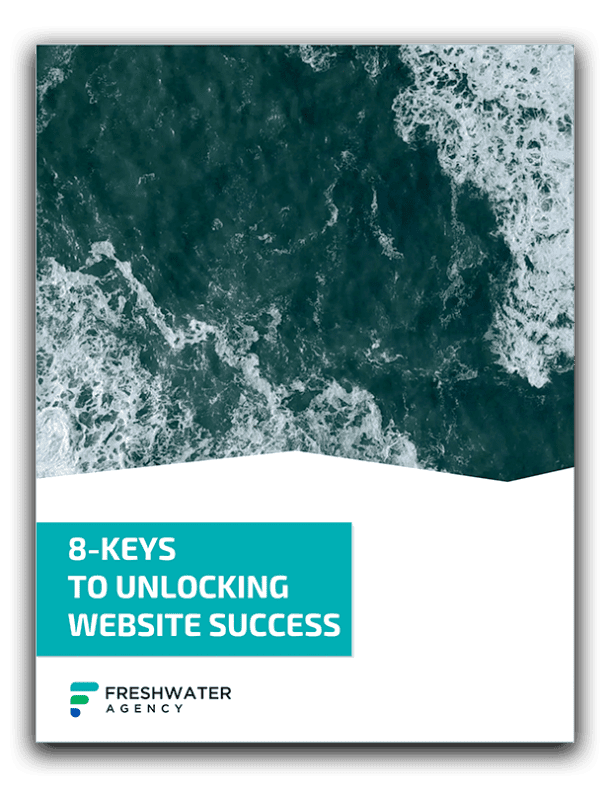Building backlinks can be a difficult, time-consuming, and arduous process. Frankly, the whole process of building external links for your website kind of sucks. However, studies show that link building is a critical component to getting ranked in search engines.
Lucky for you, we’re going to save the topic of backlink building for a different day.
Today we’re going to talk about internal links and how you can leverage your existing backlinks to boost the performance of your website.
The best part; this process is quick, and the payoff can be huge — so let’s get started!
Step 1: Choose a Page to Optimize

The first thing that you’ll need to do is determine which page(s) that you want to optimize. For example, a particular product or service that you’re hoping to help rank better.
Step 2: Find You High Performance Pages

The second thing that you need to do is find out which of your interior pages (pages other than your homepage) have the most external links pointing to them from unique websites.
WAIT! You probably want to know how to find out which pages has the most external links?
To find out which of your pages has the most links, head over to Google Search Console. If you don’t yet have an account, go ahead and create one. Once you’re in logged into your website property:
- Click on “Links” in the left menu (it’s near the bottom above Settings). This will bring up several modules for both internal and external links.
- Find the module titled “Top linked pages” and then click the blue “MORE” link at the bottom.
This will bring up a page showing you:
- Target pages (your pages being linked to)
- Incoming links (the number of external links to the target page)
- Linking sites (the number of sites linking to the target page)
We recommended sorting the list by “Linking Sites” to see which pages have the most links from unique websites.
Step 3: Build Internal Links

Now that you’ve used Google Search Console to determine which of your pages have the most link juice, it’s time to pass some of that authority to the pages you’ve chosen to optimize.
You do this by adding some strategic internal links from the pages you identified in the last step. Essentially linking from a page with several external links, to the page you’re hoping to optimize.
Pro Tip: Make sure to use a page that allows you to create a link using appropriate anchor text. And make sure that the there’s a common thread between the content of your pages. Don’t just like from one page to another using anchor text like “click here” or randomly link two pages together. Bottomline: don’t force a link and the cost of user experience.
That’s it!
You’ve now created internal links should help pass authority from your higher performance pages to the pages your hoping to optimize – getting more value from all those backlinks you spent all that time building.
Want to improve your website even more? Then check out our blog series:
Easy Tips To Improve Your Website
Want to optimize your website’s performance, but just don’t have time? We would be happy to chat about your SEO needs. Please give contact us to learn how we can help you grow your business with technology based marketing.