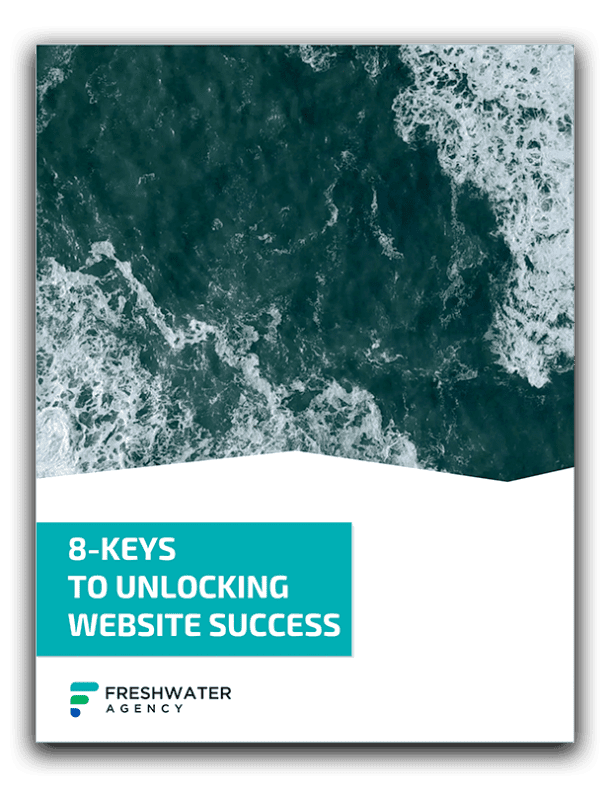Are you an in-house WordPress webmaster determined to keep your site safe? Have you heard “horror stories” about WordPress security and want make sure that your site don’t become the next target? Rest assured that there are easy ways you can help prevent cyber attacks on your site; it just takes a little preventative action on your part.
Integrate these five WordPress security tips into your webmaster duties and you’ll go a long way towards preventing any cyber intrusions.
Just a quick note before we get started:
There are a lot of development companies that like to use scare tactics to steer their customers away from WordPress and into their own proprietary software stacks and platforms.
WordPress is by far the most popular CMS used to build high-quality websites. As a matter of fact, we love WordPress and here’s why.
Due to the platforms popularity WordPress sites can be a juicy target for unscrupulous people all across the world. The thing is, most proprietary content management systems also become vulnerable to hackers over time. These vulnerabilities aren’t something that gets publicized since these systems make up a teeny, tiny, percentage of the websites on the web. Despite claims to the contrary, there really is no such thing as an “un-hackable” website. Are smaller and less popular propriety systems less desirable targets? Sure, a proprietary system is probably a less likely target for for hackers — obscurity increases security. But there’s usually a trade-off between that security and your website’s feature-set, scalability, and overall cost of ownership.
That’s not to say that proprietary systems are bad, but they can make it more difficult to scale your business, add new functionality, and update styles in a quick and affordable way (especially when compared to a CMS like WordPress). Proprietary systems can also make it much harder for customers to move control of their website “in-house” or to switch website providers. If you’re building a static website that doesn’t need to change or grow, then a hands-off, proprietary system is a great choice.
As far as WordPress security goes, hackers don’t generally compromise websites due to vulnerabilities in the latest WordPress software. Most sites get hacked from entirely preventable issues, like not keeping things updated or using insecure passwords (the latter being a problem for website security regardless of platform). So, with that out of the way, let’s talk about 5 actionable ways to keep your WordPress website safe in 2020.
Be Cautious When Downloading Free Add-ons

Never download free add-ons from anywhere but WordPress.org. Free plugins and themes are one of the easiest ways for cyber-criminals to gain access to your site. Just because a download looks safe, that doesn’t mean it doesn’t have malware hidden deep inside its code.
Never Log Into Your Site from Unsafe Locations

Never log into your WordPress account on public WiFi. Only access your administrator account from your home or office. Scammers can make public WiFi portals look safe via spoofing; avoid compromising your account by only logging in via a trusted server. This advice goes for any website, social profile, online banking portal, or email account.
Run Anti-Virus Scans on Regular Basis

Be sure to run anti-malware and anti-virus scans on your computer on a regular basis. It only takes one visit to a less-than reputable site to compromise your computer or smartphone. Key logging malware can steal your passwords. Don’t unknowingly give cyber-criminals your WordPress login credentials by keeping your digital devices free of unwanted software.
Update Plugins/Themes Whenever New Version Released

One of the best ways to protect your WordPress site is to update plugins and themes the moment a new version becomes available. Developers often release updated versions with bug fixes and improved interfaces. Don’t put off updates until you have more time in your schedule; make updates a priority if you want to keep your WordPress site safe.
Purchase Add-ons from Reputable Suppliers

Only purchase downloads from reputable WordPress suppliers. Look for sites that offer security guarantees and downloads with high ratings. It is easy for new coders and programmers to create WordPress plugins and themes; don’t let your site fall victim to their inexperience and/or malicious intentions.
Keeping your WordPress site safe is easy if you’re willing to make small adjustments to your online habits. Just as you wouldn’t want to compromise your online banking logins, you also want to keep your WordPress logins safe. By using these 5 actionable ways to keep your WordPress website safe, you’ll have a much greater chance of preventing attacks on your WordPress site. Another great option to keep your WordPress website safe is to use a great website management company like Freshwater Agency! We’ll keep your site securely hosted, and completely backed up — no worries, no stress.