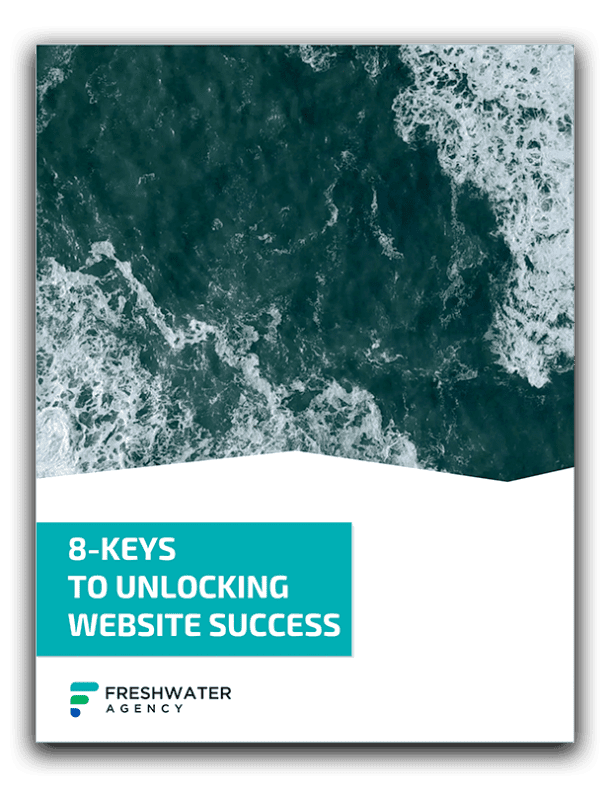Did you know that 53 percent of marketers in organizations with effective content marketing have a content marketing plan? It’s important to have a content planner such as a blog calendar to organize your marketing efforts.
Start building your content calendar in seven simple steps. A content calendar can make your life easier! Keep reading to learn how to keep up with your publishing schedule by creating a blog calendar today.
1. Determine the Length of Your Blog Calendar
The first step in creating your blog calendar is determining how far in advance you wish to plan out your blog. Refer to your content marketing strategy to identify how long it will take you or your team to create a blog from start to finish. Use this information to map out the length of your blog calendar.
2. Identify Upcoming Holidays or International Days
The easiest way to start populating your blog calendar is to pencil in upcoming holidays, international days, seasons, and events. Consider planning content that incorporates these themes to keep your blog timely and relevant.
This is a great way to keep your content rolling even if you don’t have any active or upcoming marketing campaigns.
3. Fill in Upcoming Marketing Campaigns
Do you have any known marketing campaigns coming up? Be sure to include all planned campaigns into your blog calendar. This structure will help to keep your campaigns in line and ensure that your blog is included in any multi-channel integrated campaigns.
4. Begin Drafting Your Content
Now that you have the skeleton built for your blog calendar, you need to start writing the first content pieces. A content calendar only works if you have content to publish. That means it’s time to start writing!
Write the first couple weeks of content ahead of time so that they can be scheduled in advance to create less stress for you on publishing day.
5. Schedule Content in a Publishing Tool
Once you have some blog content ready to publish, you should consider scheduling your content with a publishing tool. Most content management systems (CMS) such as WordPress allow you to schedule posts for publishing at a later date. Scheduling posts in advance will allow your content calendar to post on autopilot.
6. Sync Your Blog Calendar With Your Social Media Calendar
Once your blog calendar has been developed and drafted you should sync your social media calendar with it. Cross-promotion on several brand-owned channels is a great way to amplify your content. Use social media or email marketing to drive traffic to your latest blog posts.
7. Start Publishing Your Content
Now that you’ve created and scheduled your blog calendar it is time to start publishing your content. Stick to your calendar and your content marketing will be organized and continuous.
Looking for More Help?
It can be challenging to keep up with a demanding blog. We are here to help you with your content marketing needs. Contact us today for a custom plan designed for your business needs.