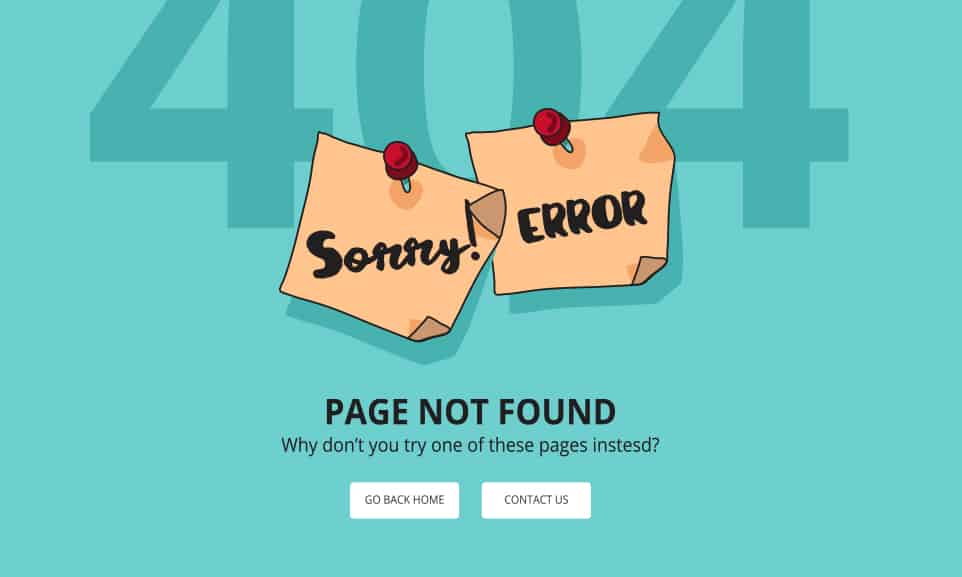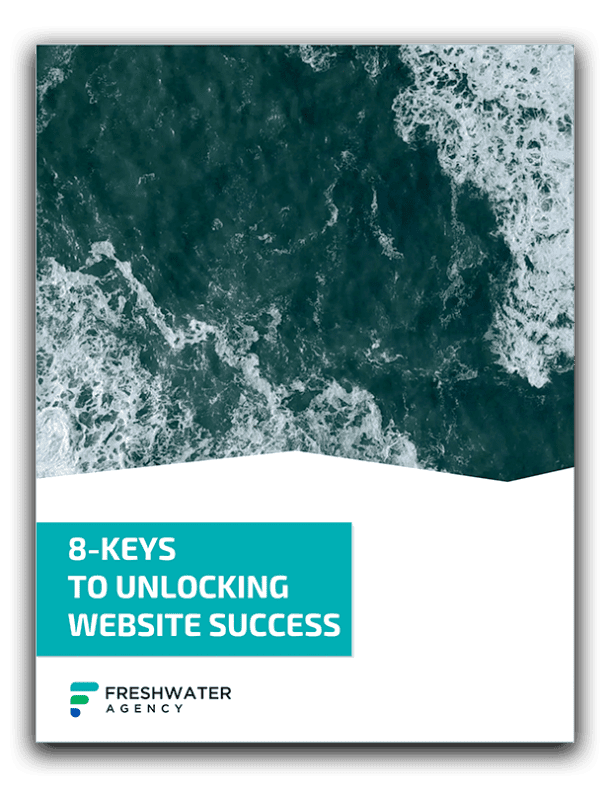When monitoring your website’s traffic and performance in Google Search Console, you may come across 404 errors. They can affect websites of all shapes and sizes. 404 errors, in fact, are one of the most common types of status code-related errors. While many webmasters choose to ignore them, doing so could jeopardize your website’s success.
What Is a 404 Error?
Even if you’re unfamiliar with them, chances are you’ve encountered 404 errors when browsing the internet. Also known as a server not found error, a 404 error is a Hypertext Transfer Protocol (HTTP) status code that’s automatically generated when a server can’t find the requested document.
Clicking a link to a web page that was deleted or moved to a new location, for instance, will typically result in a 404 error. The URL to which the link points doesn’t contain any content, so the server will return a 404 error.
Your website will communicate with its visitors through the use of HTTP status codes. When a visitor tries to load a web page, your website’s server will return the appropriate HTTP status code. There are dozens of HTTP status codes, each of which is triggered under certain circumstances. If the requested web page is available, your website’s server will return a 200 HTTP status code to the visitor’s web browser. If the requested web page isn’t available, on the other hand, it will return a 404 HTTP status code.
Hard vs Soft 404 Errors

404 errors can be classified as either hard or soft, both of which are displayed in Google Search Console. A hard 404 error is a true 404 error in which your website’s server returns a 404 HTTP status code. In comparison, a soft 404 error is a pseudo 404 error in which your website’s server returns a 200 HTTP status code but Google thinks that it should return a 404 HTTP status code.
Content management systems (CMSs) often generate new web pages dynamically, which can lead to soft 404 errors. If a visitor performs a search on your CMS-driven website for a piece of content that isn’t available, he or she may see an otherwise barebones web page with a “No results found” message. The web page is technically available, so your website’s server will return a 200 HTTP status code. Without any content, though, Google may record it as a soft 404 error.
The Impact of 404 Errors

Allowing 404 errors to go unnoticed can affect your website in several ways. Since they are most commonly triggered by links — 404 errors may occur visitors enter the wrong the URL in their web browser as well — 404 errors will divert search engines’ crawlers away from your website’s content. Search engines will follow the links to the nonexistent web pages, meaning they won’t spend as much time or resources crawling web pages with real content.
Your website will lose link equity from 404 errors triggered by inbound links, which could restrict its search ranking performance. If another website links to a web page on your site but doesn’t use the correct URL, visitors who click the link will receive a 404 error. Therefore, your website won’t generate any link equity from it.
404 errors also promote a negative experience for visitors. When visitors click a link to a web page on your website, they expect the appropriate web page to load. 404 errors prevent visitors from seeing the desired web page. Instead, they’ll see a 404 error message. If your website suffers from an excessive number of 404 errors, visitors may stop using it.
How to Identify 404 Errors

Before you can fix 404 errors, you must identify the URLs that are triggering them. Google Search Console will reveal both hard and soft 404 errors. If Google crawls a broken link that points to a nonexistent web page on your website, it will record the activity as a 404 error in your site’s Google Search Console account.
You can view these 404 errors by accessing the “Coverage” menu in Google Search Console Search and clicking the “Excluded” box in the upper-right corner. Your website’s hard and soft 404 errors will be reported under the “Details” section.
Another way to identify 404 errors is to analyze your website for broken links. Nearly all broken links trigger either a hard or soft 404 error. Instead of clicking each link on your website to test their functionality, though, you can analyze them all at once using a broken link checker. Available at brokenlinkcheck.com, the broken link checker tool will evaluate all of your website’s pages for broken links. It will show the URLs to which your website’s broken links point as well as the web pages where they are located.
How to Fix 404 Errors
You can easily fix 404 errors triggered by links on your website by correcting the URLs. 404 errors are typically the result of broken links. If a link is broken and no longer points to the correct web page, change its destination to reflect the URL where the web page is published. Alternatively, if you deleted the web page rather than moved it, you should delete the link.
If a 404 error is triggered by a link published on a different website, try to contact the site’s owner. You can inform the owner that he or she has a broken link pointing to your website. If you mention the correct URL, the owner may change it on your behalf.
Even if the owner neglects to fix the broken link pointing to your website, you can redirect it to the correct URL. A 301 redirect, which you can create in a .htaccess file, will direct visitors and search engines to the correct web page so that the link doesn’t trigger a 404 error.
For a healthy website, you must minimize errors. Whether hard or soft, they’ll drain your website’s crawl budget and link equity while creating a negative experience for visitors in the process.
Need Some Help?
We understand that working with links, servers, and website ranking can be a little overwhelming . We are more than happy to help you with your hosting or digital marketing needs. Whether it’s you need us to help with an optimization project, or just need some consulting, we’re here for you. Contact us today to get started.